To use your Heartland Bank Debit Card to check out with your Apple Watch, just double-click the side button and then hold the display of your Apple Watch up to the contactless reader.
To use your Heartland Bank Debit Card card to pay in-app with your supported iPhone or iPad®, select the Apple Pay payment option at checkout, review your details, and place your finger on Touch ID.
To add a card on your Apple Watch, open the Apple Watch app on your iPhone and select the "Wallet & Apple Pay," then tap "Add a Credit or Debit Card." From there, follow the onscreen instructions to add your card.
To add a card on your supported iPad, go into "Settings," select "Wallet & Apple Pay," and choose "Add Credit or Debit Card." From there, follow the onscreen instructions to add your card.
Use your debit card at your favorite stores and apps. With just a touch of your iPhone, you can use your Heartland Bank Debit Card with Apple Pay to check out at hundreds of thousands of stores. Using your supported iPhone or iPad, you can also make purchases in many of the apps you use every day.
Hundreds of thousands of locations and counting.
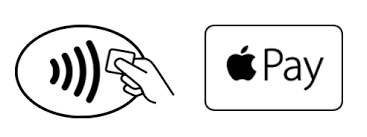
Apple Pay is compatible with the following devices.
| Products | In Apps | In Stores |
|---|---|---|
|
iPhone |
||
|
Apple Watch |
||
|
iPad |
If you are switching to Heartland Bank from another bank, use our SwitchKit to move your accounts over in four easy steps!
ROUTING #: 104901597
Due to recently increased security requirements, we at Heartland Bank are no longer able to support version 10 or older of Internet Explorer. We are sorry for this inconvenience, and encourage you to upgrade to more secure options such as Internet Explorer 11, Google Chrome, or Mozilla Firefox.